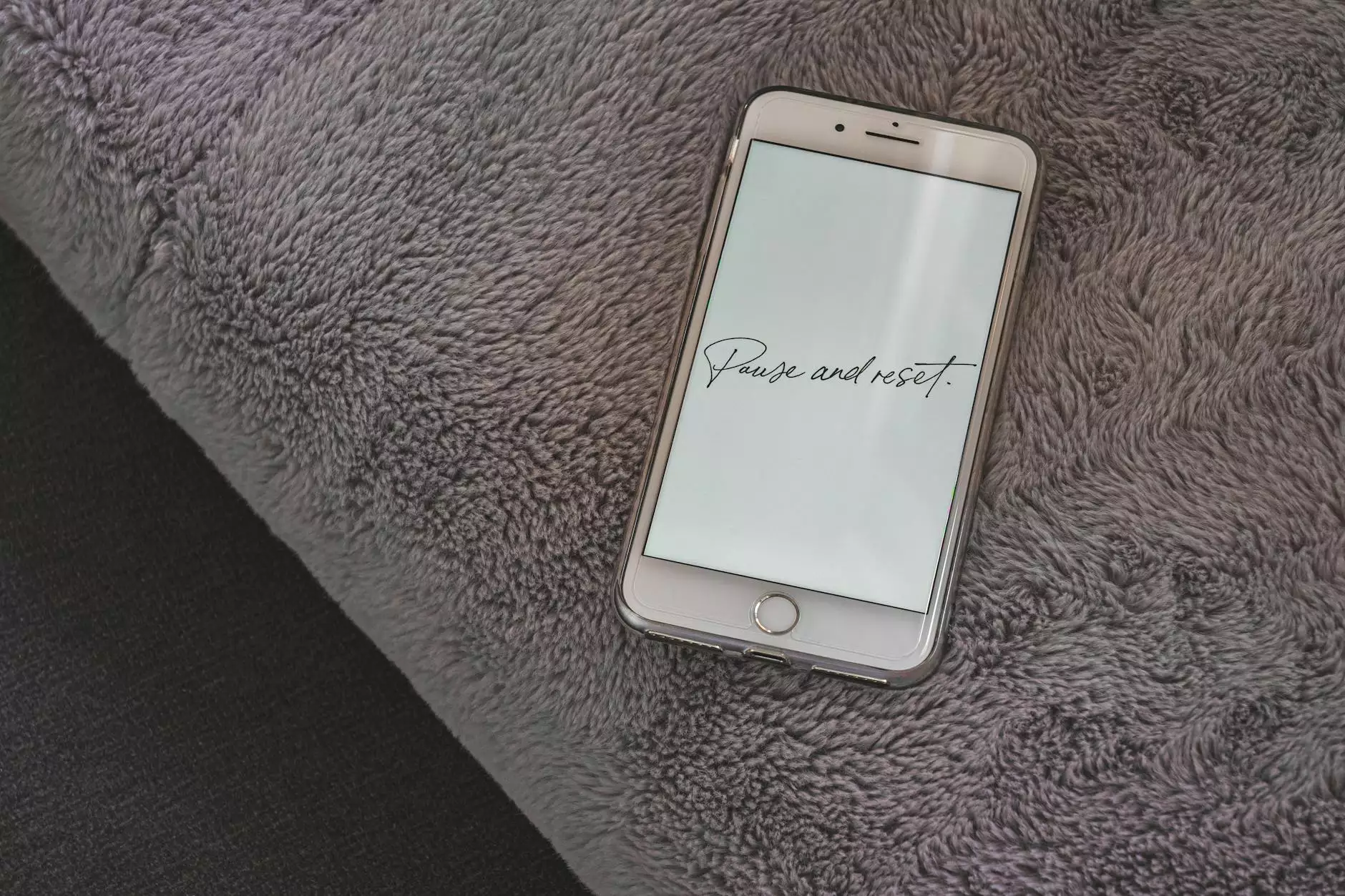Website Navigation Best Practices
Blog
Introduction
Welcome to Design By Nur, your trusted partner in website development in the business and consumer services industry. In this article, we will explore the best practices for website navigation to help you create a user-friendly and search engine optimized website.
Why Website Navigation is Important
Website navigation serves as a roadmap for your users, guiding them through your website and helping them find the information they need. A well-designed navigation system enhances user experience, increases engagement, and ultimately leads to higher conversion rates.
Clear and Intuitive Navigation
Avoid overwhelming your visitors with complex navigation menus. Keep it simple and user-friendly. Use descriptive labels for your navigation links and organize them logically. Prioritize important pages by placing them prominently in the navigation menu.
1. Consistent Menu Structure
Maintaining consistency in your menu structure across all pages creates a sense of familiarity for your users. It helps them navigate your website with ease, reducing confusion and increasing user satisfaction.
2. Use Drop-Down Menus Sparingly
While drop-down menus can enhance navigation options, use them sparingly and only when necessary. Too many drop-down menus can overwhelm users and make it difficult for them to locate specific pages.
Responsive Design
In this mobile-first era, having a responsive website design is crucial. Responsive design ensures that your website adapts seamlessly to various screen sizes, including smartphones and tablets. This enhances user experience and helps your website rank higher in search engine results.
Keyword-Rich Navigation Links
Optimize your navigation links with relevant keywords to improve your website's visibility in search engine rankings. However, ensure that the keywords used are relevant and natural. Avoid stuffing keywords excessively, as this can lead to a poor user experience and potential penalties from search engines.
Accessible Navigation
Make sure your website navigation is accessible to all users, including those with disabilities. Follow WCAG (Web Content Accessibility Guidelines) to ensure your navigation is keyboard-friendly and compatible with screen readers.
Implement Breadcrumbs
Breadcrumbs provide users with a hierarchical navigation trail, allowing them to easily understand their current location within your website. Breadcrumbs improve user navigation, make it easier to backtrack, and enhance overall user experience.
Visual Cues
Use visual cues such as hover effects, bold fonts, or icons to highlight active links and indicate the current page location. These cues further improve user experience by providing clear visual indications of where users are in your website's navigation flow.
Avoid Deep Navigation
Deep navigation refers to burying important pages deep within your website structure. Minimize the number of clicks required to reach essential pages, as each additional step increases the chances of user abandonment.
Monitor and Analyze User Behavior
Regularly monitor and analyze user behavior on your website, especially navigation patterns. Tools like Google Analytics provide valuable insights into user interactions, allowing you to identify bottlenecks or areas for improvement in your navigation.
Conclusion
Optimizing your website navigation is essential to ensure a seamless user experience and achieve higher search engine rankings. Design By Nur specializes in website development services tailored to match your business objectives. Contact us today to enhance your website's navigation and overall performance!